Questions
Question
How do I remove gambling apps?
Answer
If this page is displayed, gambling apps or hidden processes are on your computer.
Open Control Panel.
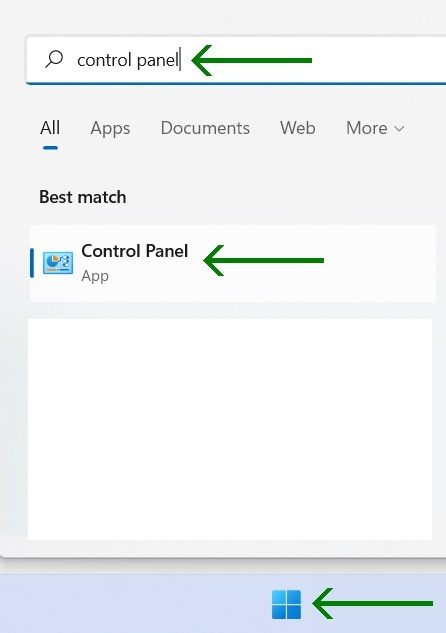
Select "Programs" > "Uninstall a program", which will be underlined when you hover over it.
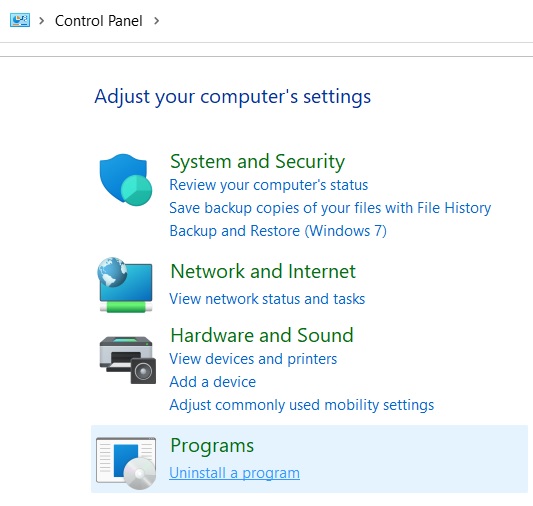
Right-click on the gambling app in in question, which will then be highlighted and then left-click on the "Uninstall" option that appears.
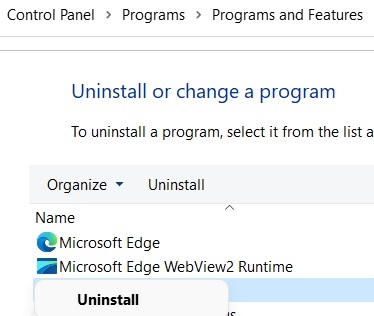
Select "Continue" > "Yes".
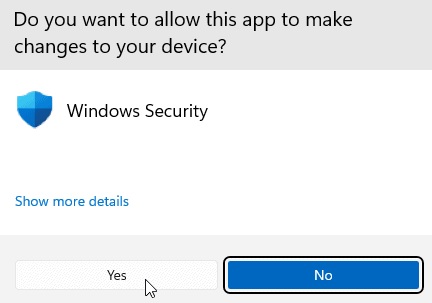
Do not hesitate to contact us if you need more help as some irresponsible gambling apps are peristant.
